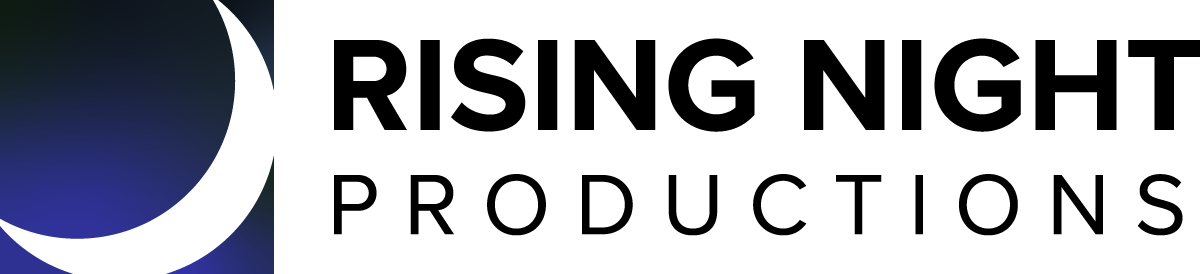How to Give Great Feedback on Video Projects
The word “great” in my headline doesn’t mean “positive.” Whether your feedback is positive or negative doesn’t really matter (though “sandwiching” negative feedback between positive comments never hurts). The purpose of this post is to focus on how project team members and clients can provide the most useful feedback possible…because useful feedback is great feedback. So, how can you give feedback to the writer/producer/editor/colorist/sound person working on your project so that the next cut you receive will be exactly what you want?
As anyone who has tackled a video production project can tell you, there are lots of decisions to make and lots of points at which you’ll need feedback to move forward. On most of my projects, my team requires feedback at the following stages:
· Draft script
· Revised script
· Rough cut
· Fine cut
· Picture lock
· After final finishing (color, mix and captioning)
Understand the “Funnel”
Animation projects typically have a greater number of milestones and fast-moving projects may have fewer. No matter how many your project has, think of these milestones as a funnel. During the scripting phase, you should be working out your “big picture,” figuring out how you’re going to tell the story, what materials exist that will help you tell it, and what you’ll need to film. I typically number each line in my script so that providing comments is easy. Clients can turn on “track changes” and make edits that way, or they can send me notes via email referencing the number of the line they’d like to change. Working on paper is cheap. Do as many script revisions as you need to feel like you have a great plan for your project.
As you move your way down the funnel, your comments should become more granular. Maybe you don’t like the pacing in the rough cut. Maybe the music in a certain section of the fine cut isn’t working for you, etc. By the time you get to the last milestones, any changes should be minor. Your goal should be to have fewer comments to address as you move down through the funnel, and the changes should take less time/effort to tackle.
Even if you don’t think something is a “big deal” to change, as soon as you have a comment on it, bring it up. That will help the production team develop a plan to take care of that change when the time is right. Sometimes music can be easily swapped out late in a project. Sometimes changing the music is a big deal. If a video or animation has been timed to a specific piece of music, changing that music late in the game can cause a lot of re-work. Your production team can help give you an idea of the amount of time and effort a change will require.
Sometimes you can’t avoid bigger changes near the bottom of the funnel, but the more you can avoid them the better off you will be. Editorial changes after you’ve gone through mix and color correction, for instance, can require you to make a second trip through those processes and that can cause budget overages.
Be Specific
The most valuable comments are specific. If you don’t like the pacing, state whether it feels too fast or too slow. Point out the exact places in a video where you have a question or comment. “I don’t like the color midway through” is less specific than “I don’t like the color shift to green that I’m seeing at 00:01:34.” “The levels are off” is less specific than “I think the music is a little too loud during the interviews.” You can always refer to your media player for approximate timecodes, but editors can also add a timecode window to cuts. That can make commenting easier and more precise. Tools like Frame.io allow a team of commenters to leave notes at specific points in the video.
Coordinate the Team of Reviewers
Projects that have a lot of reviewers can be challenging. It’s helpful to establish a “lead” on the client side to round up all of the comments and ensure that everyone has been heard before sending the comments along to the production team. Sometimes it’s helpful to know that multiple reviewers noticed or had comments on the same thing. Allowing the “lead” to act as a clearinghouse gives that person the opportunity to clarify comments that are unclear or settle differences of opinion between the review team.
Save time, save money
Methodical reviews can save you time. If your comments are clearly stated and precise, it will take the production team less time to make changes. You’ll increase the likelihood that the next cut you receive is much closer to your creative vision, which can help keep your budget in check.