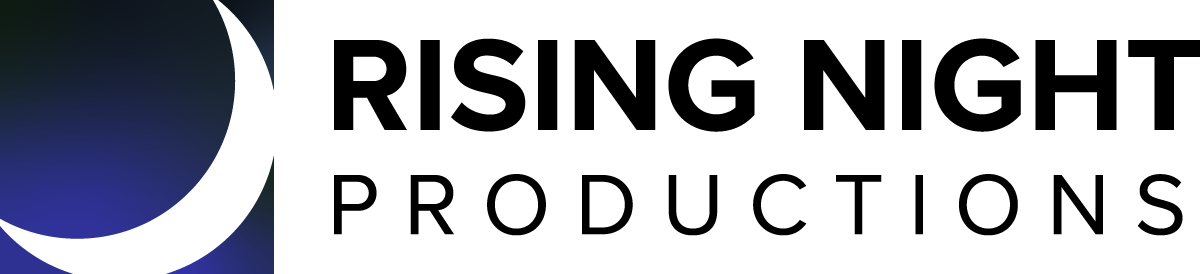Casting Talent for Your Productions
Many of my clients use “real” people in their productions. Interviews are the easiest way to do this, but sometimes clients will want employees to read lines to camera using a teleprompter or serve as narration talent. This can bring authenticity to an organization’s videos, but there are also some pitfalls to this approach. Depending upon the expected lifespan of a video, featuring employees who may quickly move on to other companies can be problematic. Sometimes people who aren’t used to delivering scripted lines can seem uncomfortable or stilted.
Depending upon your project, you may want to consider using professional on-camera or narration talent. Training material can be made more engaging when delivered by a trained actor, for instance. If you’ve decided that professional talent is right for your next project, you’ll need to “cast” people who can help bring your creative vision to life.
What to Put in Your Casting Notice
Before you write your notice, think about what you are looking for. Do you need VO talent or on-camera talent? Do you need to be specific about gender or age range? Does your talent need any special skills (like teleprompter experience)? You’ll want to include this information in your notice. The Canadian Marketing Association has a great primer for writing inclusive casting notices.
You’ll also want to include the following information:
A quick description of the project
Who is the client or end user of the project?
What is the audience?
How long will the finished piece be?
Is the role paid? How much?
How many days of filming or recording will the role require?
When do you expect to film or record?
How should people respond if they are interested?
By what day and time should people should respond?
If you're unsure what rate to offer for a given project, you can use SAG/AFTRA rates as a benchmark, even if you’re using non-union talent (as I usually am). Peruse any casting forum and you’ll see a flood of notices for unpaid work. Just by making it clear that this is a paying gig, your notice will attract more attention. I recommend putting “PAID ROLE” in all caps in your subject line.
I ask interested talent to send me their headshot, their acting resume and an audition using a segment of the script. I suggest making your script available via a link (WeTransfer is great for this) so that you can easily include the link in your casting notice. You may or may not be able to add an attachment where you post your notice, but nearly all platforms allow a link. This will help cut down on the amount of back-and-forth email traffic you’ll need to manage.
Where to Post Your Notice
Your area will likely have message boards and Facebook groups that are popular with actors. D.C. has a fantastic creative community and I have had great experiences using our local Women in Film and Video (WIFV) listserv, DragonukConnects and the DC Non-equity auditions Facebook group. If you use Facebook groups, be prepared to field questions using Facebook Messenger. Messages from people to whom you’re not connected are often funneled into an out-of-the-way part of the inbox until you respond.
Managing Submissions
Be prepared for a flood of messages from interested talent. I typically create a spreadsheet to keep track of talent as they message me. As I receive their materials, I can note that on the spreadsheet. As I watch or listen to auditions, I can include my notes in the spreadsheet as well. You can make organizing everything a bit easier by using a naming convention. Create a name column in your spreadsheet and enter each talent’s name as “FirstName_LastName,” then use that same convention when saving materials sent to you by the talent. You might save the headshot as “FirstName_LastName_Headshot” and the audition file as “FirstName_LastName_Audition” for instance.
Organizing Your Results for Decision Makers
When casting on-camera talent, I like to put the strongest submissions into a PowerPoint presentation for my clients to review. Each page will include an actor’s headshot and acting resume. I’ll also create an FTP folder and post all of the video (or voiceover) submissions in one place, along with the PowerPoint. This helps make it easy to review talent submissions and make decisions.
Please note that I have presented a relatively streamlined casting approach that may not be the best path if your talent needs are very specific or you need a large number of talents. For example, I needed bilingual on-camera talent for a project (including kids) and wasn’t able to attract enough submissions through my “do-it-yourself” process. I engaged a well-known talent agency to help me and they saved the day. This process can also be relatively time-consuming. Bringing in an agency can really help if you’re short-handed or working with a fast-approaching deadline.
By thinking through your needs, writing an informative casting notice, and staying organized as submissions come in, you can find great talent to help you realize your creative vision, future-proof your content and engage your audience.