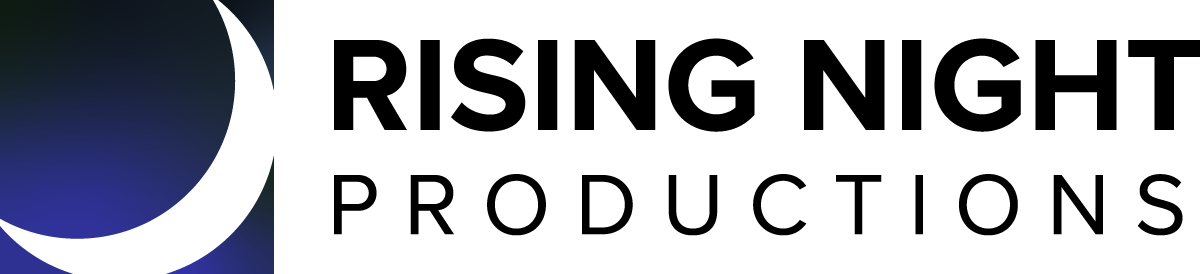Doing it Yourself – Getting Good Video from Your Phone
I am a big advocate of enlisting professionals for video production projects, but sometimes that’s just not possible. Whether it’s a budget consideration, a timing issue or simply a matter of prioritization, there may come a time when it’ll just be you and your phone. Here are a few ways to make content recorded with a phone look as good as possible.
Use the newest camera you can get your hands on
I am an iPhone user, and every new model offers better camera lenses and a greater variety of camera modes and recording options than the last. If your phone is a few generations old, see if you can use a newer model for recording.
Your phone will also typically record better video than the camera built into your computer, so if someone in your organization is planning to record a quick video of themselves speaking, check to see what options they have for recording. Be sure to use the cameras on the back of your phone if possible. You’ll get better quality from those than you will from the front-facing (selfie) camera.
Check your camera settings and storage
The best camera is the one you have with you. If something amazing starts happening right in front of you, whip out your camera and start filming. You’ll probably be just fine using your phone’s default video settings, and you can worry about the details later (though please remember to turn your camera to landscape if your main use will be the traditional 16x9 aspect ratio).
If you have a little time to prepare, you may want to investigate your camera’s settings and make sure you’re recording the best way possible. Is recording in 4K helpful for your end use? Is there any reason to record using Slo-Mo or Cinematic mode? PCMag.com offers great tips for using the iPhone’s various video settings, but a quick Google search should yield tips for your device. It’s also a good idea to make sure your device has adequate storage too, particularly if you’re planning to record something lengthy in 4K.
Choose a good location
Many factors go into choosing a good filming location. Audio quality is one of the first things to suffer when recording with a phone. If you can move your subject to a quiet space, preferably one with soft surfaces that will cut down on echo, do so. If you’re planning to record frequently with your phone, an external microphone can be a worthwhile investment. Pay attention to what is in the background of your shot too. You may want to move things around or clean out clutter to make the background more appealing. If you’re doing something for your organization, can you find a way to including your branding in the background?
Pay attention to lighting as well. If the room in which you’re filming has windows, use those windows to cast light on your subject’s face. Placing your subject between the windows and your camera will backlight them, and your camera will struggle to properly expose your subject’s face. Typically, your subject will wind up too dark while the windows will appear too light.
Filming outside on cloudy days can give you a nice result. You’ll get the best results when filming early or late in the day (it’s called “golden hour” for a good reason). You want the sun to strike your subject’s face at a low angle. Avoid filming outside when the sun is high in the sky. Your subject’s face will have hard shadows under the browbone, nose and chin from a sun that is directly above.
Use a tripod (or some other way to steady the camera)
If possible, find a way to steady the camera. Tripods are built for this exact purpose, but propping up your device on a stack of books can work too. This is particularly important if you’re filming a person speaking to camera. You want your audience to focus on what your subject is saying, not camera movements. If you’re going to be moving with your subject and you’re using an iPhone, you may want to use Action mode to help smooth out your shots.
Mobile phones have given us the ability to record video anytime, anywhere. Following these tips will help you get the best results from your device.